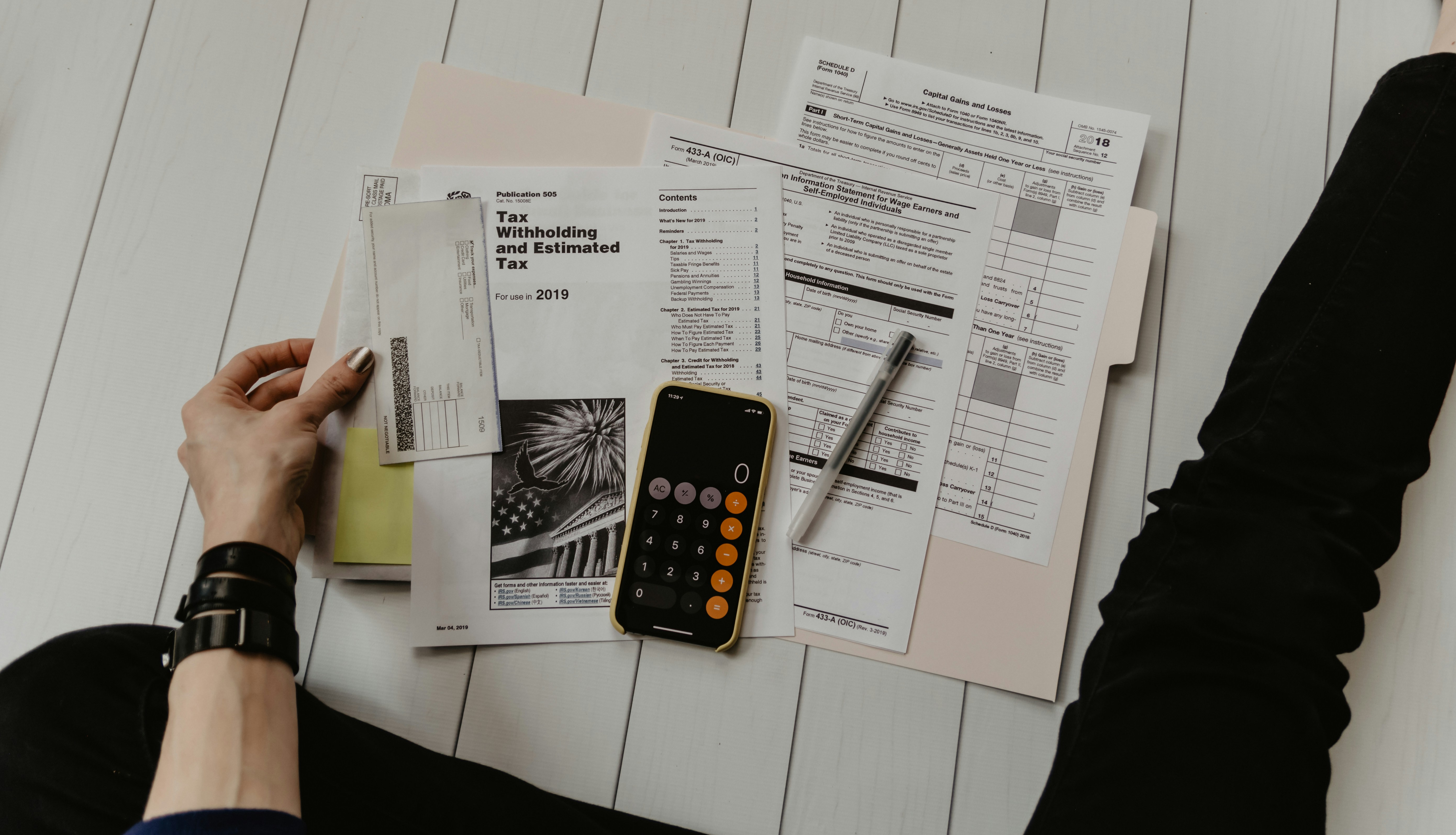
12 Oct 2023
Expenso - Budget Tracking Application
Expenso is a revolutionary budget tracking application designed to streamline personal finance management. Whether you’re trying to save, track expenses, or manage multiple accounts, Expenso provides a seamless, intuitive interface to help you achieve your financial goals. With a comprehensive set of features ranging from transaction tracking to profile customization, Expenso ensures users have complete control over their financial health.
The app is divided into several core modules:
- Login/Register: Secure authentication and user management.
- Transaction Tracking: Effortlessly monitor and record financial transactions.
- Category Management: Organize expenses into categories for better budgeting.
- Account Overview: View all your financial accounts in one place.
- Profile Customization: Personalize your experience with settings and notifications.
- Seamless Addition/Editing: Easily update your financial data.
Technology Stack
Expenso leverages modern technologies to deliver a fast, efficient, and secure application:
- Frontend: Built with Angular 16, a powerful framework for building dynamic web applications with an intuitive, reactive user interface.
- Backend: Powered by GoLang with the go-chi routing framework, ensuring high performance and minimal latency for fast responses.
- Database: MongoDB - A NoSQL database that provides flexibility and scalability for managing transaction data and user profiles.
Live Demo and Code
Explore the live demo and get access to the source code for both frontend and backend:
- Live Demo: Expenso
- Frontend Code: Frontend of Expenso
- Backend Code: Backend of Expenso
Key Features
1. Login/Register
Secure user authentication through the Login/Register module ensures privacy and data protection. Users can easily create an account and manage their credentials with safe and fast authentication, powered by a secure backend.
2. Transaction Tracking
Track your income and expenses seamlessly. Expenso provides a simple interface for users to input their financial transactions and gain insights into their spending habits over time.
- Real-time updates: View the latest transactions in real-time.
- Transaction history: Browse and filter past entries to review past expenses and incomes.
3. Category Management
With Category Management, users can group their transactions into specific categories like “Food,” “Bills,” “Entertainment,” and more. This helps users quickly assess where their money is going and optimize their budget.
- Customizable categories: Create or edit categories to suit your unique spending habits.
- Budgeting insights: Track how much you’re spending in each category and adjust accordingly.
4. Account Overview
The Account Overview dashboard gives you a centralized view of all your accounts and financial status. View balances for checking/savings accounts, credit cards, and more.
- Net worth tracking: Keep an eye on your overall financial health, including assets and liabilities.
- Financial health summary: A visual representation of your spending, savings, and overall balance.
5. Profile Customization
Expenso allows for Profile Customization to tailor the app’s functionality and notifications to individual needs. Users can set preferences for notifications, customize themes, and adjust settings to optimize their financial tracking experience.
- Notification settings: Get reminders about your budget, upcoming bills, or savings goals.
- Theme customization: Adjust the app’s appearance to match your preferences (light/dark mode, etc.).
6. Seamless Addition/Editing
Add or edit transactions, categories, and accounts seamlessly with minimal steps. Expenso is designed to be flexible, allowing users to update their budget whenever their financial situation changes.
- Simple form-based UI: Adding or editing data is easy and fast.
- Instant updates: See changes reflected in real-time across your dashboard.
Why Expenso?
Expenso isn’t just another budget tracking app. It’s a comprehensive personal finance tool that helps you stay on top of your finances and make smarter decisions. The app is built with scalability in mind, enabling users to track a growing list of accounts, transactions, and categories over time.
With Expenso, you get:
- Simplicity: A clean, intuitive interface designed to minimize user confusion.
- Security: Industry-standard encryption for user data and secure login practices.
- Flexibility: Easily customizable to meet your specific financial needs.
- Performance: Powered by GoLang and MongoDB, Expenso ensures high performance even with large data sets.
How to Use
Once you’ve set up Expenso, here’s a quick guide on how to use the app effectively:
- Sign Up / Log In: First, create an account or log in if you already have one.
- Add Your Accounts: Start by adding your bank accounts, credit cards, and other financial assets.
- Track Transactions: Record all your financial transactions, from everyday purchases to large investments.
- Organize by Categories: Group your transactions into categories to track spending habits.
- Monitor Your Budget: Use the Account Overview to see your financial health and make adjustments as needed.
- Customize Your Profile: Set up personalized preferences, such as notification reminders and themes.
- Edit/Update: Modify or delete transactions and categories as your financial situation evolves.
Contributing
Contributions to Expenso are welcome! If you want to contribute to the development of this project, follow these steps:
- Fork the repository.
- Create a new branch for your feature or bugfix.
- Make your changes and commit them.
- Create a pull request to merge your changes into the main repository.
The Expenso team encourages developers to suggest features, fix bugs, and enhance the user experience.
FAQ
Here are some frequently asked questions:
1. Can I use Expenso for business purposes?
Expenso is primarily designed for personal finance management. While it can be adapted for small business use, it’s not currently optimized for managing complex business finances.
2. Can I modify the app according to my needs?
Yes! Expenso is open-source, so you can fork the repository and customize it as needed.
3. Is Expenso secure?
Yes, Expenso uses encryption and secure login practices to ensure the safety of user data.
4. Can I deploy Expenso on my own server?
Yes, you can deploy both the frontend and backend on your own server. The instructions for deploying are provided in the respective GitHub repositories.
License
This project is licensed under the MIT License. You are free to use, modify, and distribute the software under the terms of this license.
Author
For questions, suggestions, or feedback, feel free to reach out to the author:
Thank you for checking out Expenso. We hope it helps you take control of your finances!