
20 Oct 2024
TimeLine A Simple Memory Timeline App
Welcome to TimeLine, a delightful web application where you can document your personal memories in a visually appealing timeline. Whether it’s milestones, special moments, or just fun events, TimeLine helps you capture, organize, and relive these moments. With easy-to-use features and a clean design, this project brings together images, titles, descriptions, and dates in a beautifully arranged chronological order.
Demo
You can see the app in action by visiting the live demo below:
Key Features
- User Authentication: Secure sign-in with Firebase Authentication.
- Firestore Database: Efficiently store and retrieve your event data.
- Firebase Storage: Upload and store images associated with each event.
- Simple Event Management: Add, update, and delete events with ease.
- Responsive UI: Built with Angular and Tailwind CSS for a smooth, modern user experience.
Screenshots
Here are some screenshots of the app to give you an idea of the user interface:
| Page | Screenshot |
|---|---|
| Login Page | 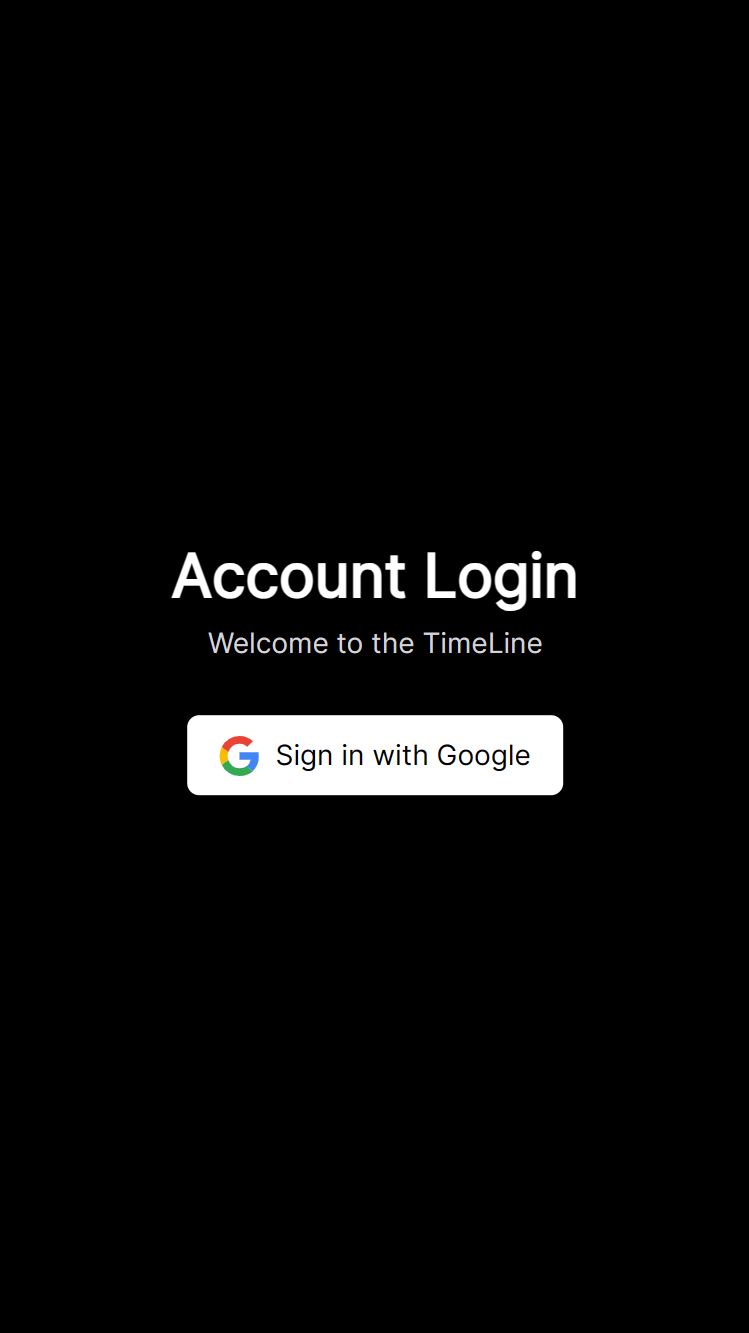 |
| Empty Page | 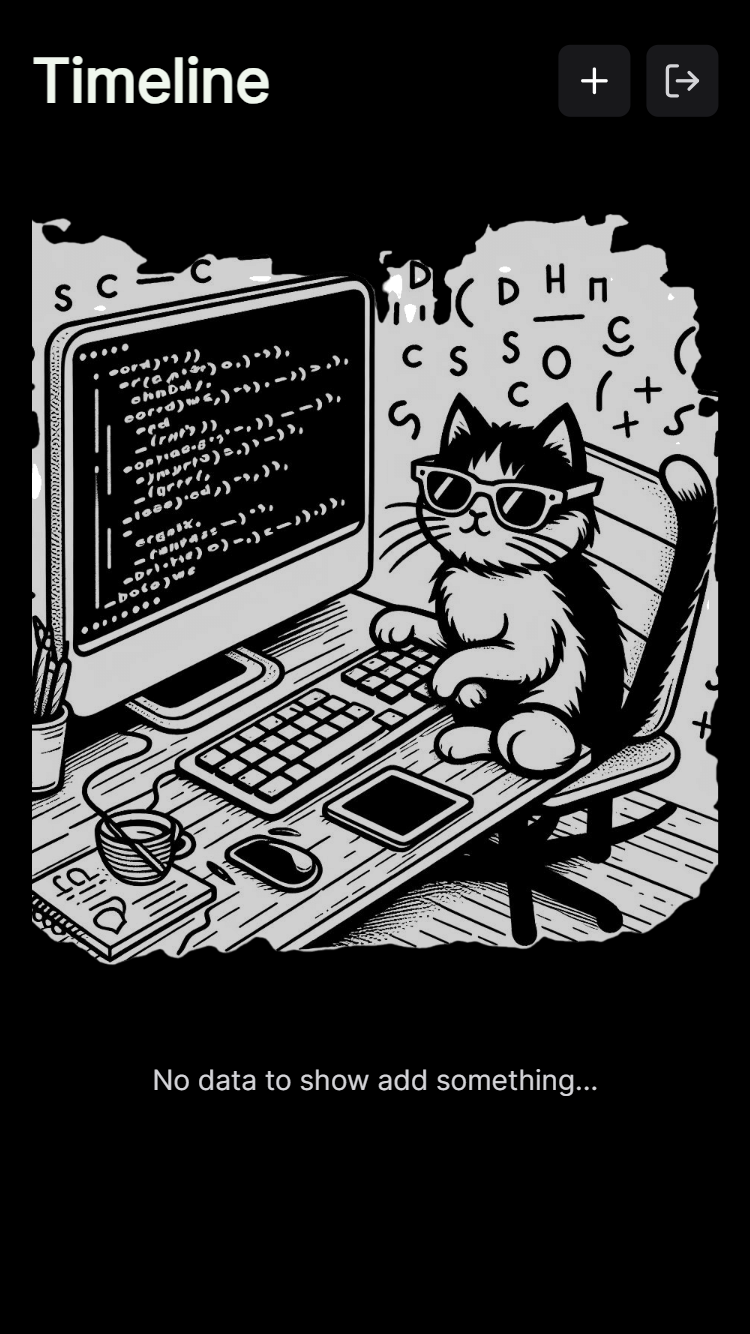 |
| Add Event Page | 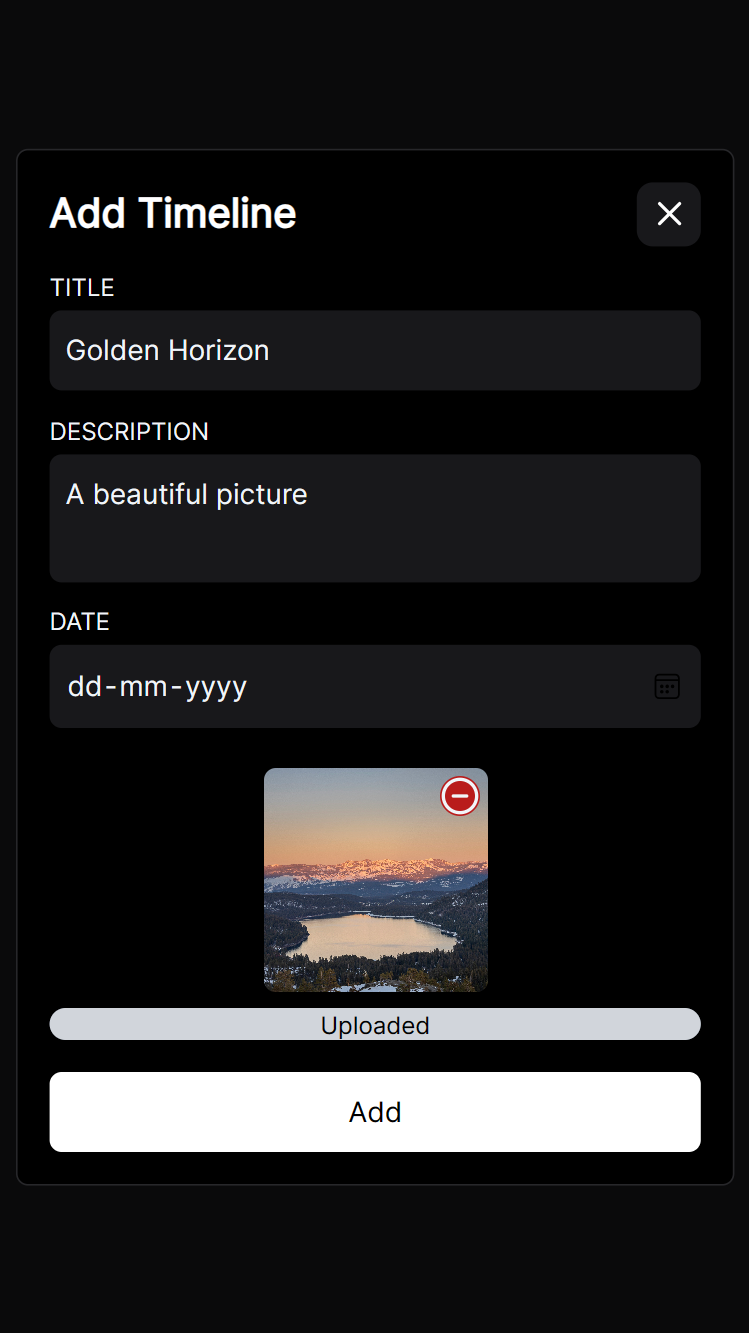 |
| Update Event Page | 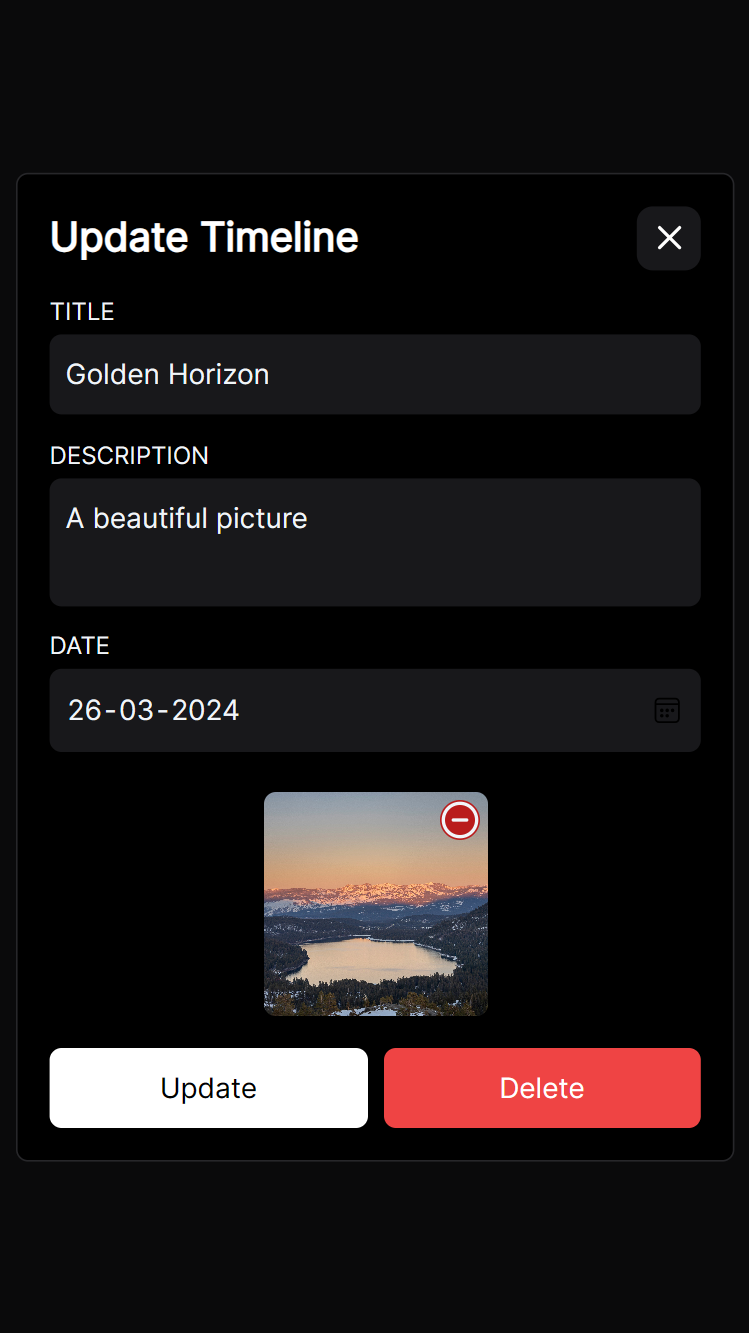 |
| Full-Screen Image | 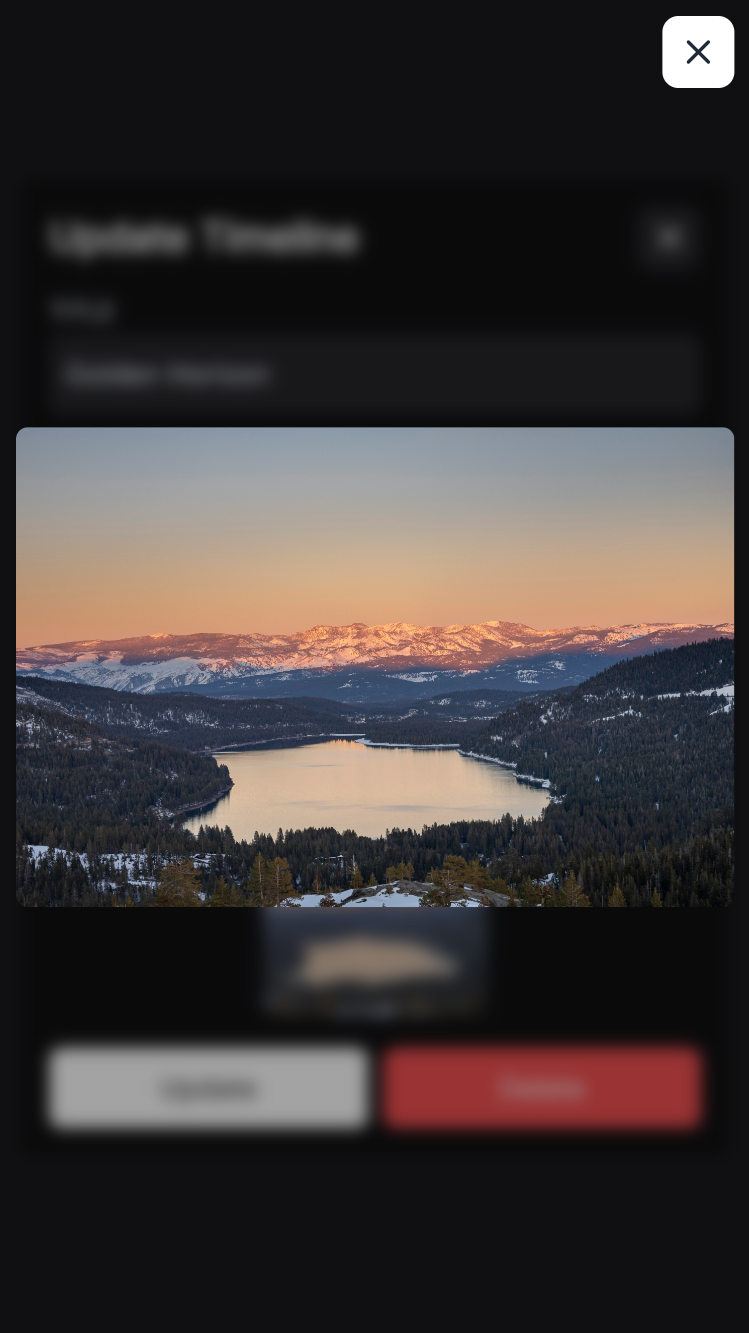 |
| Home Page | 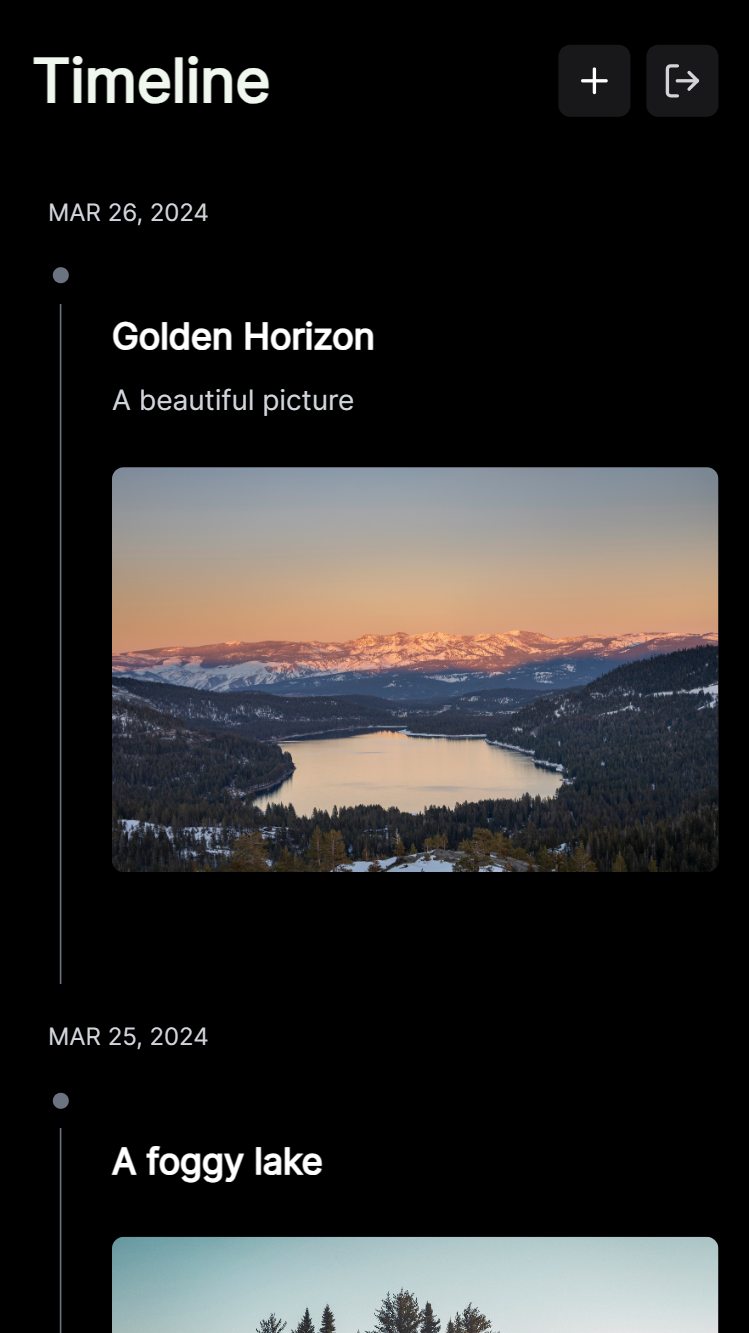 |
Technology Stack
This project is built with modern, widely-used technologies:
- Angular 17: A popular framework for building single-page applications (SPAs) with rich user interfaces.
- Tailwind CSS: A utility-first CSS framework that enables rapid UI development with a focus on responsiveness.
- Firebase: A Backend-as-a-Service (BaaS) platform providing Authentication, Firestore (NoSQL database), and Firebase Storage.
- @angular/fire: The official Angular library for Firebase integration.
- Cloudflare Pages: A platform for deploying static sites and web applications with ease.
Installation Guide
To run the TimeLine app locally, follow these steps:
Step 1: Clone the Repository
Clone the project repository using Git:
git clone https://github.com/amrohan/timeline.git
Step 2: Install Dependencies
Navigate to the project directory and install the required dependencies:
cd timeline
npm install
Step 3: Set Up Firebase
- Create a Firebase Project: If you don’t already have one, create a Firebase project here.
- Enable Firebase Services: Enable Firestore, Firebase Storage, and Firebase Authentication in the Firebase console.
- Create a Web App: Once your Firebase project is set up, create a web app and copy the configuration details provided.
Step 4: Configure Firebase in Your Project
Open src/environments/environment.ts and add the Firebase configuration details:
export const environment = {
production: false,
firebaseConfig: {
apiKey: "YOUR_API_KEY",
authDomain: "YOUR_AUTH_DOMAIN",
projectId: "YOUR_PROJECT_ID",
storageBucket: "YOUR_STORAGE_BUCKET",
messagingSenderId: "YOUR_MESSAGING_SENDER_ID",
appId: "YOUR_APP_ID",
},
};
Step 5: Set Up Environment Variables
Create a .env file at the root of your project directory and paste the Firebase configuration like so:
touch .env
Add the following to the .env file:
FIREBASE_API_KEY=YOUR_API_KEY
FIREBASE_AUTH_DOMAIN=YOUR_AUTH_DOMAIN
FIREBASE_PROJECT_ID=YOUR_PROJECT_ID
FIREBASE_STORAGE_BUCKET=YOUR_STORAGE_BUCKET
FIREBASE_MESSAGING_SENDER_ID=YOUR_MESSAGING_SENDER_ID
FIREBASE_APP_ID=YOUR_APP_ID
Step 6: Update Firebase Rules
To ensure that only authenticated users can access your data, set the following rules for Firestore and Firebase Storage:
Firestore Rules
rules_version = '2';
service cloud.firestore {
match /databases/{database}/documents {
match /{document=**} {
allow read, write: if request.auth != null;
}
}
}
Firebase Storage Rules
rules_version = '2';
service firebase.storage {
match /b/{bucket}/o {
match /{allPaths=**} {
allow read, write: if request.auth != null;
}
}
}
Step 7: Enable Authentication
Go to Firebase Authentication in the Firebase console and enable Email/Password Authentication.
Step 8: Run the Application
Now that everything is set up, run the app locally using Angular’s development server:
ng serve -o
This will open the app in your default browser at http://localhost:4200.
How to Use
Once the app is up and running, here’s how to use it:
- Sign In: Log in using your email and password. You can also create a new account if you don’t have one.
- Add an Event: Click the “Add Event” button, fill out the form with the title, description, date, and an image (max 1MB). Then submit to add it to your timeline.
- Delete an Event: If you want to remove an event, simply click on the “Delete” button next to it.
- View Events: All your added events will appear in a chronological order on the home page.
- Sign Out: Click the “Sign Out” button to log out.
Contributing
Contributions are always welcome! If you’d like to contribute to the project, please follow these steps:
- Fork the repository.
- Create a new branch for your changes.
- Make your changes and commit them.
- Create a pull request to the main repository.
This project is still in active development, so there are plenty of opportunities for enhancement and new features.
FAQ
Here are some frequently asked questions about the project:
1. Can I use this project for commercial purposes?
Yes! You are free to use and modify the project for both personal and commercial purposes.
2. Can I modify the project to suit my needs?
Absolutely. The project is open-source and designed to be flexible, so feel free to customize it according to your requirements.
3. Can I contribute to the project?
Yes, contributions are welcome! You can fork the repository, make improvements, and submit a pull request.
4. Can I deploy this project to the cloud?
Yes, this project is easily deployable to the cloud. It’s already deployed on Cloudflare Pages, but you can deploy it on any platform such as Firebase Hosting, Netlify, or Vercel.
License
This project is licensed under the MIT License, which means you are free to use, modify, and distribute it according to the terms of the license.
Author
For questions, feedback, or just to connect, feel free to reach out to the author:
Thank you for exploring TimeLine! Happy documenting your memories!